
CopyCopter
AI Video Generator
Create AI videos from text, then post automatically to social media. Get AI-generated video in just 5 minutes.
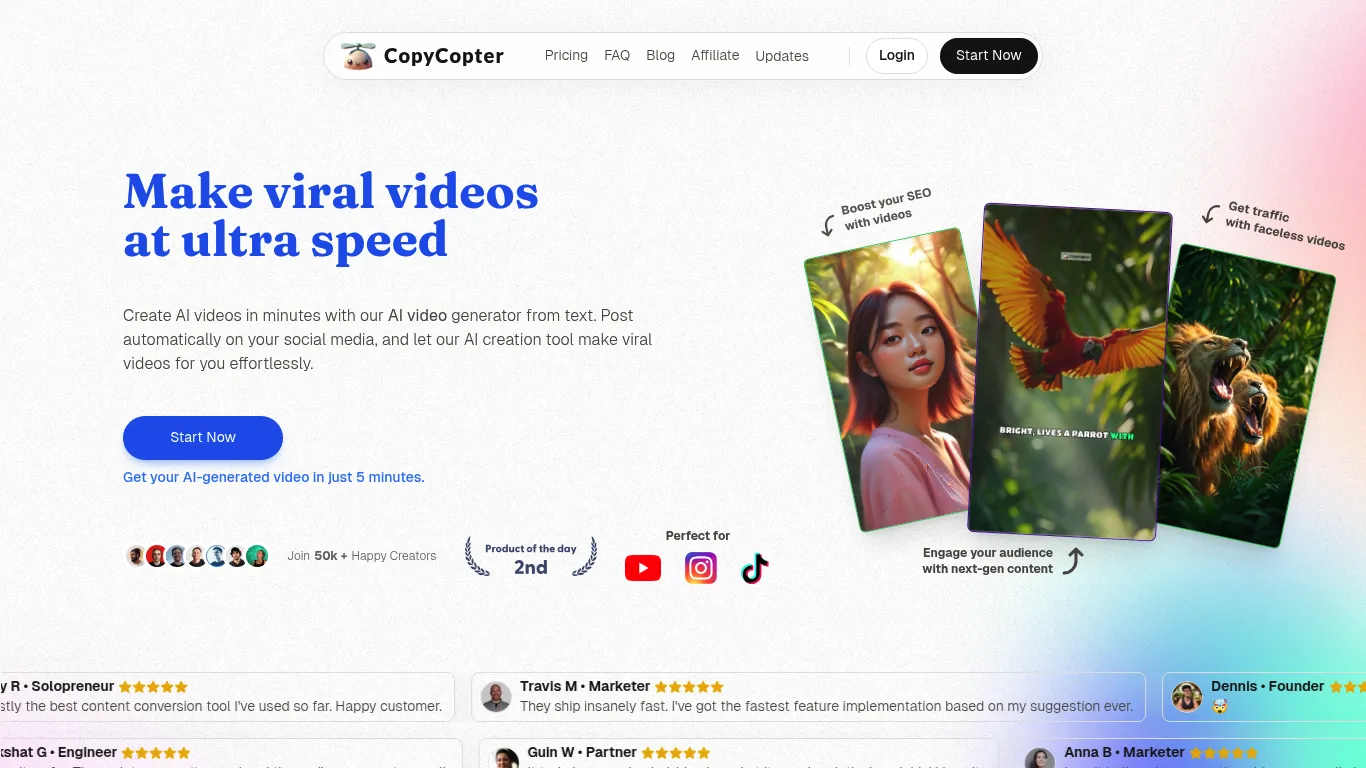
Create AI videos from text, then post automatically to social media. Get AI-generated video in just 5 minutes.
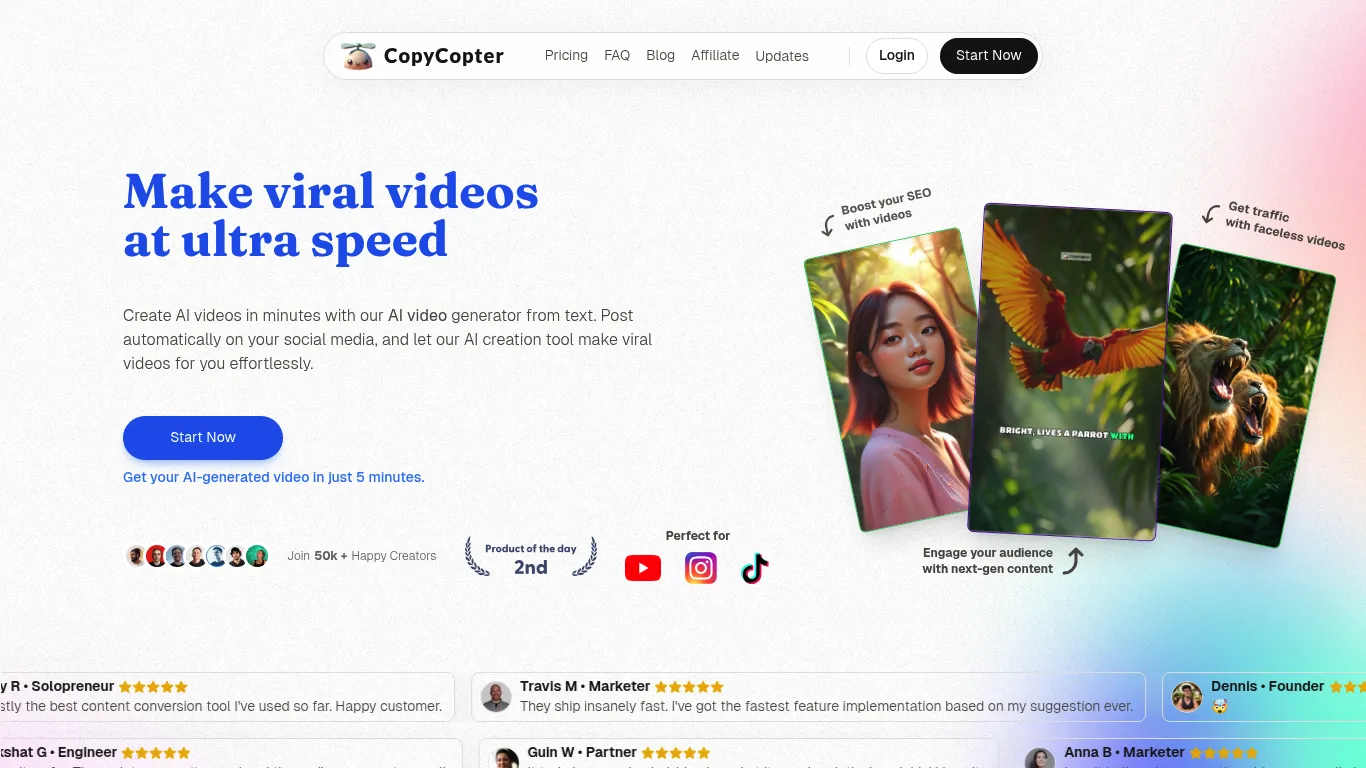
CopyCopter AI Video Generator scored 2.7 out of 5 Points in the Content Generation Tools category.
The tool is versatile and can be used for a wide range of content types. It helps to create unique faceless videos for every niche. Personalize videos to make sure they sound exactly as desired. Modify the script and pick the voice actor. Decide between stock footage and AI-generated images. Use the video editor with tools to fine-tune the final output. Replace images and videos with different footage. Upload photos or videos. The tool supports 29 languages for voice and text. It helps to get traffic with faceless videos, boost SEO with videos, and engage audiences with next-gen content. The AI scripts feature helps to get perfect video scripts automatically. It offers 45 unique voices. The AI photo feature helps make every video unique by using a high-quality image generation AI model. Effortlessly include stock videos to add more variety.
Please check your inbox and confirm your address to receive updates on next-gen tools.
See you soon!
🎉 Thank you!
Your tool is now under review. Expect an update in 1-2 business days.
See you soon.
Send me your Request and I will get back to you asap.