
HeyGen
AI Video Generator
Use text, image, or audio to create videos with voiceovers, translations, and styles.
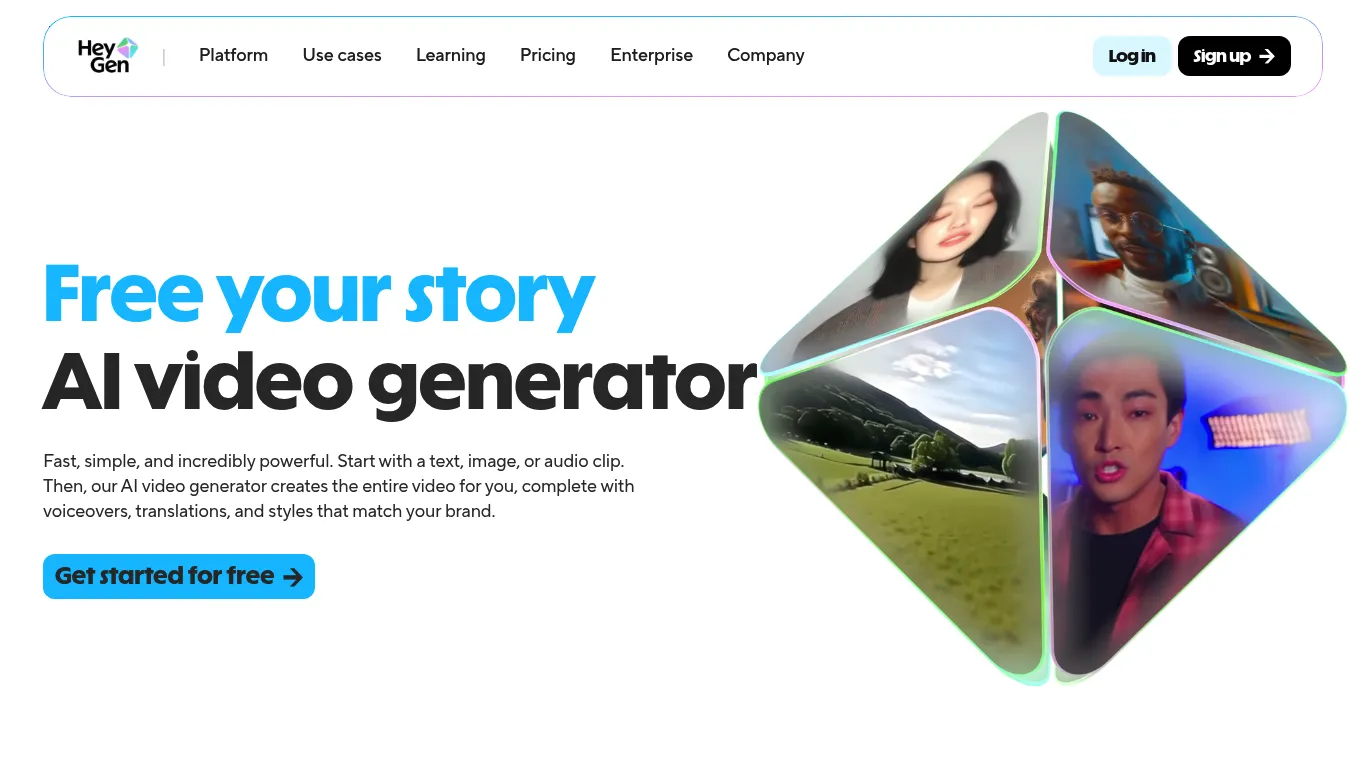
Use text, image, or audio to create videos with voiceovers, translations, and styles.
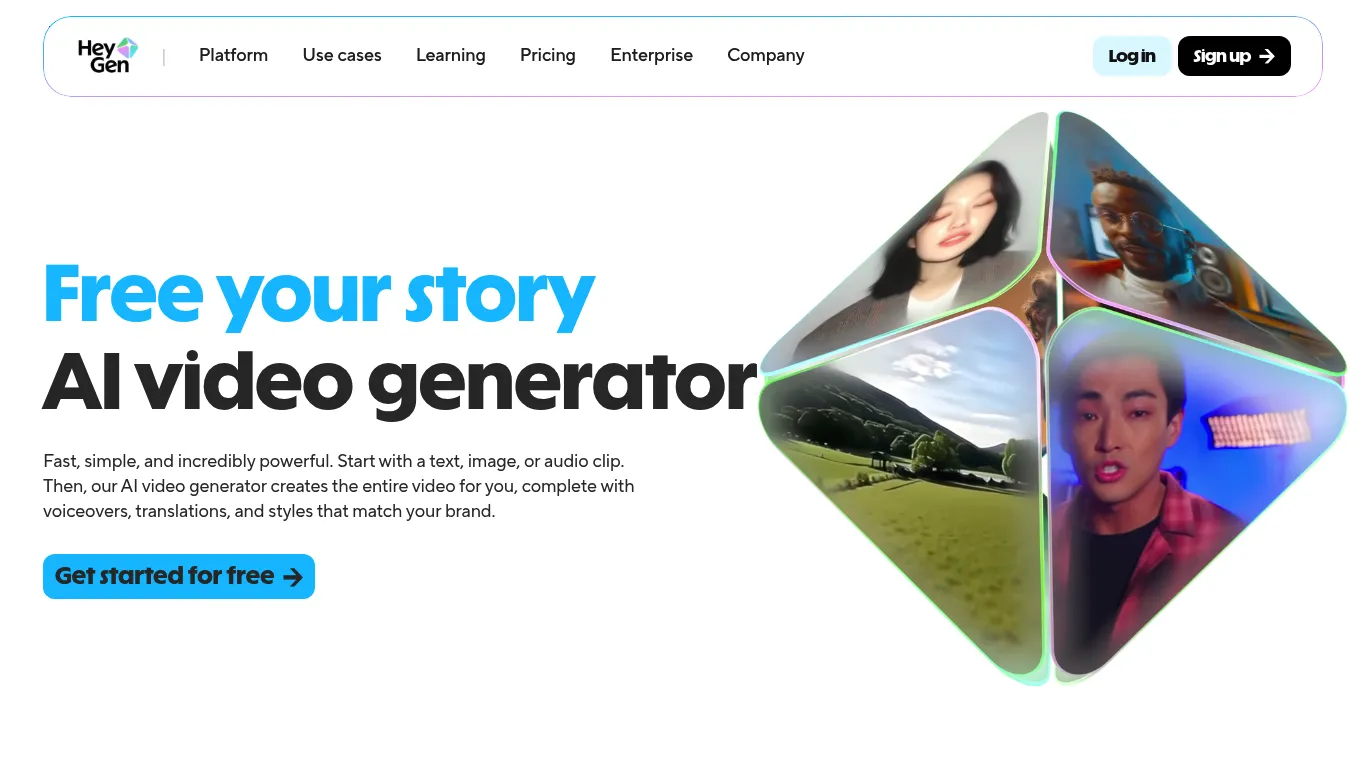
HeyGen AI Video Generator scored 1.9 out of 5 Points in the Content Generation Tools category.
The tool offers lifelike AI avatars. It can turn photos and videos into digital duplicates. Users can choose a pre-made avatar or create a custom one. Customize expressions, gestures, clothing, backgrounds, and movements. Transform a single image into a full video with natural voice, sync, expressive face dynamics, and authentic hand gestures. Users can also film themselves to generate a lifelike avatar. The tool also translates videos into 175+ languages and dialects. It maintains the voice, tone, and pacing of the original speaker. AI Studio, the text-based editor, keeps everything streamlined. Users can upload brand elements like logos, colors, fonts, images, and videos. The platform enables teams to collaborate directly. AI-driven customization features make video creation accessible, intuitive, and powerful. Businesses are scaling content creation and driving growth with innovative AI video. The AI video generator API brings the advantages of AI video directly into creator workflows.
Please check your inbox and confirm your address to receive updates on next-gen tools.
See you soon!
🎉 Thank you!
Your tool is now under review. Expect an update in 1-2 business days.
See you soon.
Send me your Request and I will get back to you asap.